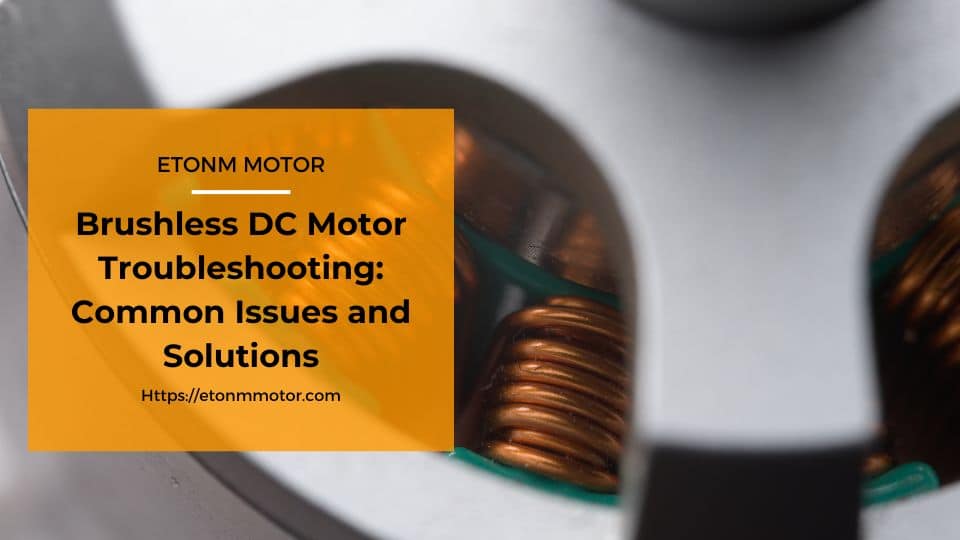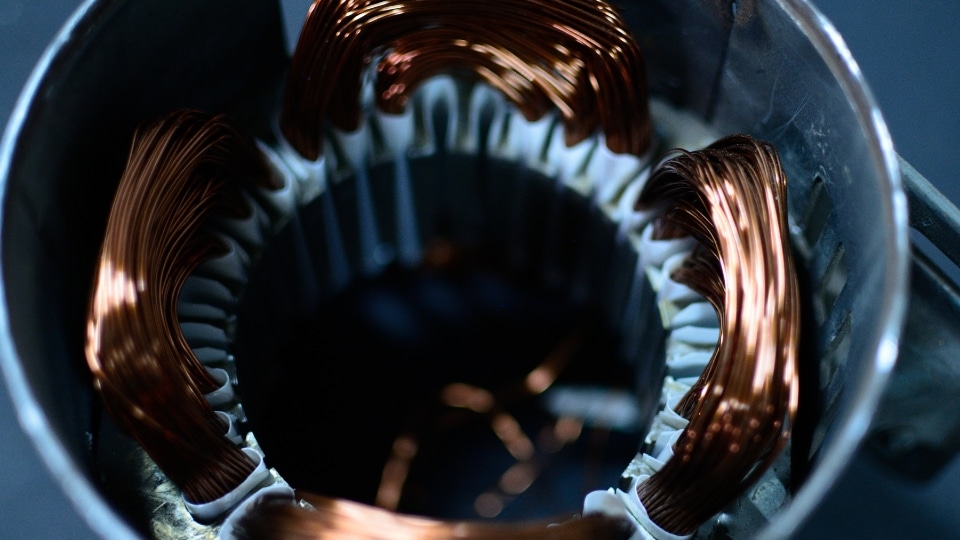Learn how to troubleshoot common issues with Brushless DC Motors (BLDC Motors) and discover practical solutions to keep your mini or micro motors running smoothly.
Table of Contents
Introduction
Brushless DC Motors (BLDC Motors) are the unsung heroes behind many of today’s advanced technologies. From smart home devices to medical equipment, these compact and efficient motors play a crucial role in powering mini and micro applications. However, even the most reliable Brushless Motors can encounter issues that disrupt performance. Whether it’s a motor that won’t start, abnormal rotation, or overheating components, troubleshooting these problems is essential to keep your systems running smoothly.
In this guide, we’ll dive into the most common issues faced by Brushless DC Motors and provide practical solutions to address them. By understanding the root causes of these problems, you can save time, reduce downtime, and ensure your BLDC Motors operate at peak efficiency. Let’s get started!

Common Brushless DC Motor Issues
Brushless DC Motors (BLDC Motors) are highly susceptible to performance issues, where even the slightest problem can cause major disruptions. Understanding the most common problems and their root causes is the first step toward effective troubleshooting. Below, we’ll explore three frequent issues: power loss, motor failure, and mechanical failure, along with practical solutions to address them.
1. Power Loss
Causes:
Power loss in a BLDC Motor often stems from issues in the electrical supply. Common culprits include blown fuses, loose or broken wires, or malfunctioning power control devices like contactors. If the motor isn’t receiving the proper voltage, it simply won’t start or operate as expected.
Solutions:
To resolve power loss, start by inspecting the front-stage fuse. If it’s blown, replace it and check for any underlying issues that may have caused the fuse to fail. Next, examine the wiring and connections in both the primary circuit and the control circuit. Tighten any loose connections and replace damaged wires. Finally, test the power control devices to ensure they’re functioning correctly.
2. Motor Failure
Causes:
Motor failure in a Brushless DC Motor is often linked to wear and tear on internal components. Over time, brushes can wear down, leading to poor contact with the commutator. Insufficient spring pressure can also exacerbate this issue, causing the motor to underperform or fail entirely.
Solutions:
To diagnose motor failure, use a multimeter to measure the contact resistance between the brush and commutator. If the resistance is too high, it’s a sign of poor contact. Replace worn brushes and ensure the spring pressure is adequate to maintain proper contact. Regular maintenance can help prevent this issue by catching wear early.
3. Mechanical Failure
Causes:
Mechanical failures often occur when the motor’s transmission mechanism becomes stuck or the starting load is too heavy. This can happen due to misalignment, lack of lubrication, or debris interfering with moving parts. A motor that’s struggling to start or making unusual noises may be experiencing mechanical issues.
Solutions:
If you suspect a mechanical problem, immediately cut off the power supply to prevent further damage. Inspect the motor’s mechanical components, including gears, bearings, and shafts, for signs of misalignment or wear. Lubricate moving parts as needed and remove any debris that may be causing obstruction. Proper alignment and regular lubrication can prevent many mechanical failures.
Detailed Troubleshooting Steps
When your Brushless DC Motor (BLDC Motor) isn’t performing as expected, a systematic approach to troubleshooting can save you time and effort. Below, we’ll break down the most common scenarios—motor does not turn, motor rotates abnormally, motor stops easily or has poor load capacity, and current limiting resistor overheats—and provide step-by-step solutions to get your motor back on track.
1. Motor Does Not Turn
Possible Causes:
- Insufficient voltage supply.
- Faulty brake level connection.
- Lack of speed control voltage.
- Improper installation of connectors or phase loss.
- Damaged output or drive circuits.
Troubleshooting Steps:
- Check Voltage Levels: Use a multimeter to test the voltage at pin 3 of the MCU. Ensure it’s above 3.2V. If the voltage is too low, inspect the power supply and connections.
- Inspect Brake Connection: Verify the brake level connection by checking pin 7 of the MCU. The voltage should be above 2.5V during high-level braking and below 2.5V during low-level braking.
- Test Speed Control Voltage: Ensure the speed control voltage is correctly applied to pin 5 of the microcontroller.
- Check Connectors and Phases: Inspect the connectors for proper installation and ensure there’s no phase loss.
- Examine Output and Drive Circuits: If all else fails, the issue may lie in the output or drive circuits. Use an external force to rotate the motor. If there’s uneven resistance, the MOSFET power tubes or driving transistors may be damaged and need replacement.
2. Motor Rotates Abnormally
Possible Causes:
- Mismatch between the controller’s 60-degree and 120-degree working modes.
- Phase loss, noise, or unstable rotation due to loose connections or faulty components.
- Incorrect Hall signal alignment.
- Poor performance of drive circuit components.
Troubleshooting Steps:
- Verify Controller Modes: Ensure the controller’s working mode (60-degree or 120-degree) matches the motor’s requirements.
- Inspect Connections and Components: Check for loose wires, leakage soldering, or short circuits on the circuit board. Tighten connections and replace faulty components.
- Adjust Hall Signal Lines: If the Hall signal is incorrect, realign the controller output line or Hall signal line to match the motor’s requirements.
- Test Drive Circuit Components: If the motor is unstable at low speeds, the drive circuit components may have inconsistent parameters. Test and replace any poorly performing parts.
3. Motor Stops Easily or Has Poor Load Capacity
Possible Causes:
- Faulty short-circuit comparison resistors (R9 and R10).
- Large capacitance deviation in capacitors (C7 and C24).
- Leakage or poor performance in drive circuit components.
Troubleshooting Steps:
- Check Resistors: Inspect resistors R9 and R10 (typically 20K or 1.2K) for faults. Replace if necessary.
- Test Capacitors: Measure the capacitance of C7 (1000pF) and C24 (100pF). If the deviation is too large, replace the capacitors.
- Inspect Drive Circuit Components: Look for leakage or poor performance in the drive circuit. Replace any faulty components to restore optimal performance.
4. Current Limiting Resistor Overheats
Possible Causes:
- Short circuit in the circuit.
- Mis-soldered drive output connections.
- Loose or incorrect plug-in connections.
Troubleshooting Steps:
- Identify Short Circuits: Use a multimeter to check for short circuits in the circuit. Repair or replace damaged sections.
- Inspect Soldering: Examine the drive output connections for mis-soldering. Re-solder any faulty connections.
- Check Plug-in Connections: Ensure all plug-in connections are secure and correctly aligned.
Preventive Maintenance Tips for BLDC Motors
While troubleshooting is essential when issues arise, preventive maintenance can help you avoid many common problems with Brushless DC Motors (BLDC Motors). By taking proactive steps, you can extend the lifespan of your motors, reduce downtime, and ensure they operate at peak efficiency. Here are some practical tips to keep your BLDC Motors running smoothly.
1. Regularly Inspect Wiring and Connectors
Why It’s Important:
Loose or damaged wires and connectors are a leading cause of power loss and motor failure. Over time, vibrations and environmental factors can cause connections to loosen or degrade.
What to Do:
- Periodically check all wiring and connectors for signs of wear, corrosion, or looseness.
- Tighten any loose connections and replace damaged wires or connectors immediately.
- Use protective covers or conduits to shield wiring from environmental hazards like moisture or dust.
2. Ensure Proper Alignment and Lubrication of Mechanical Parts
Why It’s Important:
Misalignment or lack of lubrication in mechanical components can lead to excessive wear, overheating, and even motor failure.
What to Do:
- Regularly inspect gears, bearings, and shafts for signs of misalignment or wear.
- Lubricate moving parts according to the manufacturer’s recommendations. Avoid over-lubrication, as it can attract dirt and debris.
- Ensure the motor is properly mounted and aligned with the driven load to prevent unnecessary strain.
3. Monitor Voltage Levels and Avoid Overloading
Why It’s Important:
Operating a BLDC Motor at incorrect voltage levels or overloading it can cause overheating, reduced efficiency, and premature failure.
What to Do:
- Use a multimeter to periodically check the voltage levels supplied to the motor. Ensure they are within the recommended range.
- Avoid overloading the motor by ensuring the load does not exceed the motor’s rated capacity.
- Install protective devices like circuit breakers or overload relays to prevent damage from voltage spikes or excessive current.
4. Keep the Motor and Surrounding Area Clean
Why It’s Important:
Dirt, dust, and debris can accumulate on the motor and its components, leading to overheating, poor performance, and even mechanical failure.
What to Do:
- Regularly clean the motor housing and surrounding area to prevent the buildup of dirt and debris.
- Use compressed air or a soft brush to remove dust from the motor’s exterior and cooling fins.
- Ensure the motor’s ventilation ports are clear and unobstructed to maintain proper airflow.
5. Perform Regular Performance Checks
Why It’s Important:
Regular performance checks can help you identify potential issues before they become serious problems.
What to Do:
- Periodically test the motor’s performance by running it under normal operating conditions. Listen for unusual noises or vibrations.
- Use diagnostic tools like multimeters or thermal cameras to check for abnormal heat levels or electrical issues.
- Keep a maintenance log to track the motor’s performance over time and identify any recurring issues.
Conclusion
Brushless DC Motors (BLDC Motors) are integral to countless applications, from smart home devices to advanced robotics and medical equipment. However, like any mechanical or electrical component, they can encounter issues that affect their performance. By understanding the common problems—such as power loss, motor failure, and mechanical issues—and following a systematic troubleshooting approach, you can quickly identify and resolve these issues.
Preventive maintenance is equally important. Regularly inspecting wiring, ensuring proper alignment and lubrication, monitoring voltage levels, and keeping the motor clean can go a long way in preventing problems before they occur. These proactive steps not only extend the lifespan of your BLDC Motors but also ensure they operate at peak efficiency, reducing downtime and saving costs in the long run.
At Etonm Motor, we specialize in providing high-quality Brushless DC Motors tailored to your specific needs. Whether you’re working on a miniaturized smart home device or a precision medical instrument, our motors are designed to deliver reliable performance in even the most demanding applications.
If you found this guide helpful, feel free to share it with your network. For more information about our products or to explore custom motor solutions, visit our Brushless Motor Collection or contact us directly. Let’s keep your projects running smoothly!
Related Reading and Helpful Resouces
- Common Brushless Problems And Solutions – Look here before asking – RC Groups
- How to Maintain Gear Motors
- How to Choose the Right BLDC Motor for Robotics Applications
- BLDC Motor vs Brushed Motor: Which is Better for Your Needs?
- Top 5 Applications of Brushless DC Motors in Industrial Automation
- Brushless DC Motors in Medical Devices: The Ultimate Guide to BLDC Motor Applications
- Why BLDC Motors Are the Future of Electric Vehicles: A Complete Guide
- AC Motors vs DC Motors: Which is Best for Your Application?
- What Factors Affect the Performance of Brushless Motors? A Comprehensive Guide
- How to Choose the Right Brushless Motor for Your Drone: A Complete Guide
- What are the Components of Brushless DC Motor? A Comprehensive Guide
- What Are the Key Advantages of Brushless Motors?